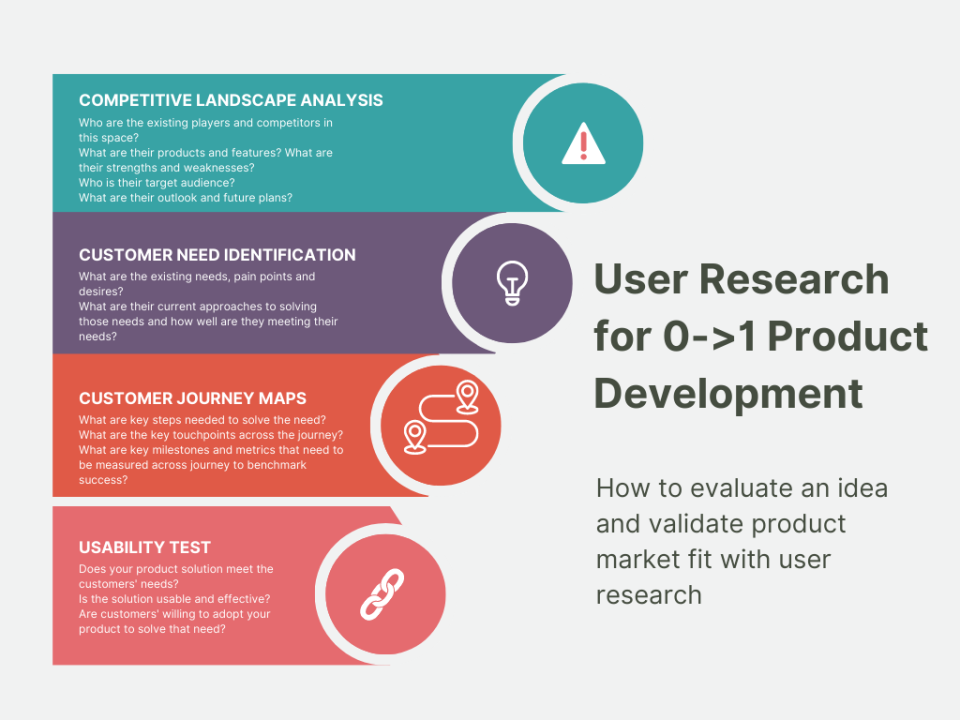Mastering UX Design for SaaS: A Comprehensive Guide to User-Centric Platforms
June 26, 2025
When a SaaS product has good UX, users stick around, and that's good for business.



Getting good at UX design for SaaS is super important these days. It's not just about making software look nice; it's about making it easy and even fun for people to use. When a SaaS product has good UX, users stick around, and that's good for business. This guide will walk you through what makes a great user experience in the SaaS world, from understanding what users really need to making sure your product keeps getting better over time.
Key Takeaways
- Always put user needs first when building SaaS products.
- Make sure your software is easy to navigate and looks the same everywhere.
- Help users get started quickly and make their work simple.
- Use data to figure out what users like and what needs to change.
- Good UX design for SaaS helps keep users happy and makes the business successful.
Understanding the Core Principles of UX Design for SaaS
SaaS UX design is different. It's not just about making something look pretty; it's about making it work for users who often rely on the software daily. It's about utility and productivity. Think project management tools, analytics dashboards, and complex systems. It's about getting stuff done efficiently.
Prioritizing User Needs and Goals
First, you have to really get your users. What are they trying to achieve? What problems are they facing? It's not enough to assume you know. Talk to them, watch them use similar tools, and gather data. Understand their workflows, their pain points, and their goals. This understanding forms the bedrock of good UX. It's about creating a user experience that actually solves problems, not just looks good.
The Importance of User-Centric Design
User-centric design means putting the user at the center of every decision. It's not about what you think is best; it's about what works best for the user. This involves:
- Conducting user research to understand needs and behaviors.
- Creating user personas to represent different user types.
- Testing designs with real users to get feedback.
User-centric design isn't just a buzzword; it's a philosophy. It's about empathy, understanding, and a commitment to creating products that truly serve the people who use them.
Differentiating SaaS UX from Web UX
SaaS UX and web UX share some similarities, but they're not the same. Web UX is often focused on attracting new users and driving conversions. SaaS UX, on the other hand, is focused on retaining existing users and helping them be productive. SaaS platforms often handle complex data through the use of dashboards and analytical tools. Here's a quick comparison:

SaaS UX needs to support different levels of expertise, like admins, managers, and end-users. It's about [SaaS platforms] that are usable, scalable, and support efficient workflows.
Crafting Intuitive Interfaces for SaaS Platforms

SaaS platforms live and die by their interfaces. If users can't figure out how to use your software, they won't stick around. It's that simple. A well-designed interface isn't just about looking pretty; it's about making complex tasks feel easy and natural. Think about the apps you use every day – the ones you love probably have interfaces that just click.
Designing for Seamless Navigation
Navigation is the backbone of any SaaS platform. If users get lost, they're going to get frustrated. Obvious, right? But it's amazing how many platforms mess this up. Here are a few things to keep in mind:
- Keep the number of navigation items to a minimum. Too many choices can be overwhelming.
- Use clear and concise labels. Avoid jargon or technical terms that users might not understand.
- Make sure the navigation is consistent across the entire platform. Users should always know where they are and how to get back.
Good navigation is like a good road system: it gets you where you need to go quickly and efficiently, without any unnecessary detours or confusing intersections.
Ensuring Consistency Across the Platform
Consistency is key to a good user experience. When things look and behave the same way throughout the platform, users can learn the system more quickly and easily. This reduces cognitive load and makes the whole experience feel more polished and professional. Think about it: if every button looked different and did something unexpected, you'd be pulling your hair out in no time.
Optimizing for Multi-Device Experiences
These days, people access SaaS platforms from all sorts of devices: desktops, laptops, tablets, and phones. Your interface needs to work well on all of them. Responsive design is no longer optional; it's a must-have. Here are some things to consider:
- Use a responsive grid system to ensure that your layout adapts to different screen sizes.
- Optimize images and other assets for mobile devices to reduce loading times.
- Make sure that touch targets are large enough to be easily tapped on a touchscreen.
Streamlining the User Journey in SaaS
It's easy to get lost in the weeds when building a SaaS platform. All the features, integrations, and data can quickly turn the user experience into a confusing mess. That's why streamlining the user journey is so important. It's about making things simple, intuitive, and efficient for your users, so they can achieve their goals without unnecessary headaches. A well-defined user journey leads to increased user satisfaction and, ultimately, business success.
Simplifying Onboarding Processes
Onboarding is your first chance to make a good impression. A clunky or confusing onboarding process can drive users away before they even get to experience the value of your platform. Think about it: if it's too hard to get started, why would they bother? Here are some ideas:
- Interactive tutorials: Guide users through the key features with step-by-step instructions.
- Progress bars: Show users how far they've come in the onboarding process.
- Personalized setup: Tailor the onboarding experience to the user's specific needs and goals.
Minimizing Friction in Workflows
Friction in workflows is like a pebble in your shoe – it might seem small, but it can quickly become incredibly annoying. Identify the points in your platform where users are likely to get stuck or frustrated, and then find ways to smooth things out.
- Reduce the number of steps required to complete a task.
- Provide clear and concise instructions.
- Offer helpful tooltips and contextual assistance.
Enhancing Productivity Through Design
Ultimately, the goal of any SaaS platform is to help users be more productive. Design should support this goal by making it easy for users to find what they need, complete tasks quickly, and collaborate effectively.
- Prioritize key features and make them easily accessible.
- Use clear and consistent visual cues to guide users through the interface.
- Provide tools for collaboration and communication.
By focusing on simplifying onboarding, minimizing friction, and enhancing productivity, you can create a SaaS platform that users love to use. This not only leads to increased user satisfaction but also drives adoption, retention, and ultimately, business growth.
Leveraging Data for Enhanced SaaS UX
Data is your friend. Seriously. In the world of SaaS, it's not just about having a cool interface; it's about understanding how people actually use your platform. Data provides the insights needed to make informed decisions and create a better experience for your users. Let's get into how to use it.
Utilizing Analytics for User Insights
Analytics are the backbone of understanding user behavior. They tell you what's working, what's not, and where people are getting stuck. It's more than just page views; it's about tracking user flows, feature usage, and conversion rates. Set up your analytics to track meaningful events within your SaaS platform. This could include things like:
- Time spent on specific tasks
- Features used most often
- Drop-off points in key workflows
- Error rates
Once you have this data, you can start to identify areas for improvement. For example, if you notice a high drop-off rate on a particular form, you might need to simplify the form or provide better instructions. Understanding SaaS UX best practices is key to interpreting this data effectively.
Implementing Data Visualization Techniques
Raw data can be overwhelming. Data visualization helps you make sense of it. Charts, graphs, and dashboards can turn complex data into easy-to-understand visuals. Think about how you can use data visualization to highlight key trends and insights for your users. For example, a sales dashboard could show:
- Monthly recurring revenue (MRR)
- Customer acquisition cost (CAC)
- Customer lifetime value (CLTV)
Good data visualization should be clear, concise, and actionable. Avoid clutter and focus on presenting the most important information in a way that's easy to digest. Consider using interactive dashboards that allow users to drill down into the data and explore different aspects of your platform. Effective data visualization is crucial for users to gain insights and make informed decisions. Visual hierarchy is important here.
Driving Iterative Design with Feedback
Data isn't a one-way street. It's a conversation. Use data to inform your design decisions, and then use user feedback to validate those decisions. This iterative process is key to creating a user-centric SaaS platform. Collect feedback through surveys, user interviews, and usability testing. Pay attention to what users are saying about your platform, and use that feedback to make improvements. Remember, the goal is to create a platform that meets the needs of your users, and the best way to do that is to listen to them.
By continually refining and optimizing the user experience, you enhance user satisfaction, drive engagement, and ultimately differentiate your SaaS offering in a competitive market.
Building a User-Centric SaaS Platform
Fostering User Satisfaction and Loyalty
Building a SaaS platform that users genuinely love is about more than just features; it's about creating a positive and rewarding experience. User satisfaction directly impacts retention rates and word-of-mouth referrals, making it a cornerstone of long-term success. To achieve this, focus on understanding user needs, providing excellent support, and consistently delivering value. Think about how each interaction contributes to the overall user perception of your platform.
- Implement a robust feedback system.
- Actively address user concerns.
- Proactively seek ways to improve the user experience.
Achieving Business Success Through UX
UX isn't just a feel-good element; it's a direct driver of business outcomes. A well-designed platform leads to increased user engagement, higher conversion rates, and reduced churn. Investing in UX is an investment in your bottom line. By prioritizing usability and creating a platform that solves real user problems, you're setting the stage for sustainable growth. It's about making the platform not just functional, but also enjoyable and efficient to use. Consider the entire user lifecycle, from initial signup to long-term engagement.
Cultivating a Thriving SaaS Ecosystem
A successful SaaS platform doesn't exist in isolation; it thrives within an ecosystem of users, partners, and integrations. Building a user-centric platform means creating an environment where everyone can succeed. This involves fostering a community around your product, providing resources and support for developers, and integrating with other tools and services that users rely on. Think about how your platform can become an integral part of your users' workflows and contribute to their overall success. Understanding the user's journey is key to creating a product that fits seamlessly into their lives.
A thriving SaaS ecosystem is one where users feel supported, connected, and empowered to achieve their goals. It's about creating a platform that not only meets their needs but also helps them grow and succeed. This requires a commitment to continuous improvement, open communication, and a genuine desire to help users get the most out of your product.
Advanced Strategies for SaaS UX Excellence

Personalization for Unique User Experiences
Personalization is more than just slapping a user's name on the dashboard. It's about tailoring the entire experience to their specific needs and goals. Think about how you can use data to predict what a user wants to do next and make it easier for them to do it. This could involve customizing the interface, recommending relevant features, or providing targeted support. It's about making the user feel like the platform was designed just for them.
- Customizable dashboards
- Personalized recommendations
- Adaptive learning paths
Designing for Complex Workflows and Data
SaaS platforms often handle complex workflows and large amounts of data. The challenge is to present this information in a way that is easy to understand and use. Visualizations are your friend here. Think about how you can break down complex processes into smaller, more manageable steps. Use clear and concise language, and avoid jargon. The goal is to make the platform feel intuitive, even when it's dealing with complicated tasks.
Simplifying complex workflows is not just about making things look pretty. It's about reducing cognitive load and helping users achieve their goals more efficiently.
Ensuring Accessibility for All Users
Accessibility is not an afterthought; it's a core principle of good UX design. It's about making sure that everyone, regardless of their abilities, can use your platform effectively. This includes things like providing alternative text for images, using sufficient color contrast, and making sure that the platform is navigable with a keyboard. It's not just the right thing to do; it's also good for business. Here's a quick look at some key areas:
Visual - Color contrast, font sizes, screen reader support
Motor - Keyboard navigation, reduced motion options
Cognitive - Clear language, consistent layout
- Adherence to WCAG guidelines
- Regular accessibility audits
- User testing with people with disabilities
The Continuous Evolution of SaaS UX
SaaS UX isn't a set-it-and-forget-it kind of thing. It's more like a living organism that needs constant attention and care. User expectations change, technology advances, and your business goals shift. That means your UX needs to keep up. It's a never-ending cycle of learning, adapting, and improving. Think of it as a journey, not a destination.
Embracing Iterative Design Processes
Iterative design is key. Don't aim for perfection from the start. Instead, build something, test it, get feedback, and then make it better. Repeat. This approach lets you catch problems early and make changes without wasting a ton of time and resources. It's about small, manageable steps that lead to big improvements over time. For example, you might start with a basic SaaS UI/UX design and then add features based on user feedback.
The Role of Ongoing User Feedback
User feedback is gold. You need to actively seek it out and listen to what your users are saying. Surveys, user interviews, and usability testing are all great ways to gather insights. Don't just collect the data; actually use it to inform your design decisions. Pay attention to what users like, what they don't like, and what they struggle with. This will help you create a user-centric experience that meets their needs.
Anticipating Future User Demands
Looking ahead is just as important as addressing current needs. What will your users want in the future? What new technologies will impact their expectations? Stay informed about industry trends and emerging technologies. Consider how things like AI, VR, and AR might change the way users interact with your SaaS platform. By anticipating future demands, you can stay ahead of the curve and continue to deliver a great user experience.
The best SaaS companies understand that UX is an ongoing investment. It's not just about making your platform look pretty; it's about creating a product that users love to use, that helps them achieve their goals, and that keeps them coming back for more.
Conclusion
So, that's pretty much it. Getting good at UX design for SaaS isn't just a nice thing to have; it's really important. It's what makes people happy with your software and helps your business do well. If you focus on making things simple, easy to understand, and personal for users, and you pay attention to what the data tells you, you're not just making a software screen. You're making a whole experience that feels good and works well. When you approach SaaS UX design with users in mind, you're setting yourself up to not just meet what people expect, but to go beyond that. You'll build a SaaS platform that people stick with and actually like using.
Frequently Asked Questions
What makes SaaS UX design different from regular website design?
SaaS UX design is all about making software easy and enjoyable to use. It's different from regular website design because SaaS tools are often used daily for specific jobs, like managing projects or analyzing data. So, the design needs to help people get things done efficiently, not just look pretty.
Why is good UX important for a SaaS product?
Good SaaS UX helps users quickly learn how to use the software, makes their tasks easier, and keeps them happy. When users are happy, they stick around, which helps the business grow and succeed.
How can I make my SaaS platform easy for users to understand and navigate?
You can make a SaaS platform easy to use by keeping the design simple and consistent. This means using clear buttons, menus that make sense, and making sure everything looks and acts the same across the whole program. Also, making it work well on phones, tablets, and computers is key.
What is 'onboarding' in SaaS, and why is it important?
Onboarding is like giving new users a friendly tour. It's important for SaaS because these tools can sometimes be a bit complex. A good onboarding process helps users learn the ropes step-by-step, so they don't get confused or overwhelmed. This makes them more likely to keep using the product.
How does data help improve SaaS UX?
We use data to understand how people are using the software. By looking at what features they use most, where they get stuck, or what they ignore, we can figure out what's working and what needs to be improved. This helps us make smart changes to the design.
What does 'iterative design' mean in SaaS UX?
Making a SaaS product better is an ongoing process. It means always listening to users, testing new ideas, and making small improvements over time. It's like constantly fine-tuning a car to make sure it runs perfectly.
.png)